.jpg)
.jpg)
Performance Improvement
23 Jul 2024
5 min read
What will you learn?
Important dates for EU-based companies in terms of implementation of WCAG
Who can help you to incorporate WCAG rules on your website or in your system
WCAG levels of conformance
Differences between WCAG and ADA
The Web Content Accessibility Guidelines (WCAG) are a set of international standards created by the World Wide Web Consortium (W3C) to ensure web content is accessible to all users, including those with disabilities, thereby promoting accessible websites.
The guidelines are designed to make web content more usable to people with physical disabilities, such as visual, auditory or speech disabilities, as well as cognitive, language, learning, and neurological disabilities.
The EU Web Accessibility Directive has been in effect since 2019, mandating WCAG compliance for public sector websites and mobile applications. Additionally, mobile app accessibility regulations were implemented in September 2018 for the public sector, known as the Public Sector Bodies (Websites and Mobile Applications) Accessibility Regulations 2018, which applies the WCAG 2.1 AA level.
Upcoming Requirements - the European Accessibility Act will require compliance by June 28, 2025, extending the mandate to a broader range of products and services, including private sector entities.
An important date for European companies: June 28, 2025
All EU-based companies - both private and public must make sure that their systems, websites, applications, etc., are accessible. It is important to spread awareness that companies can potentially face lawsuits if their websites or systems do not comply with Web Content Accessibility Guidelines rules by June 28, 2025.
Web Content Accessibility Guidelines are organized into four principles:
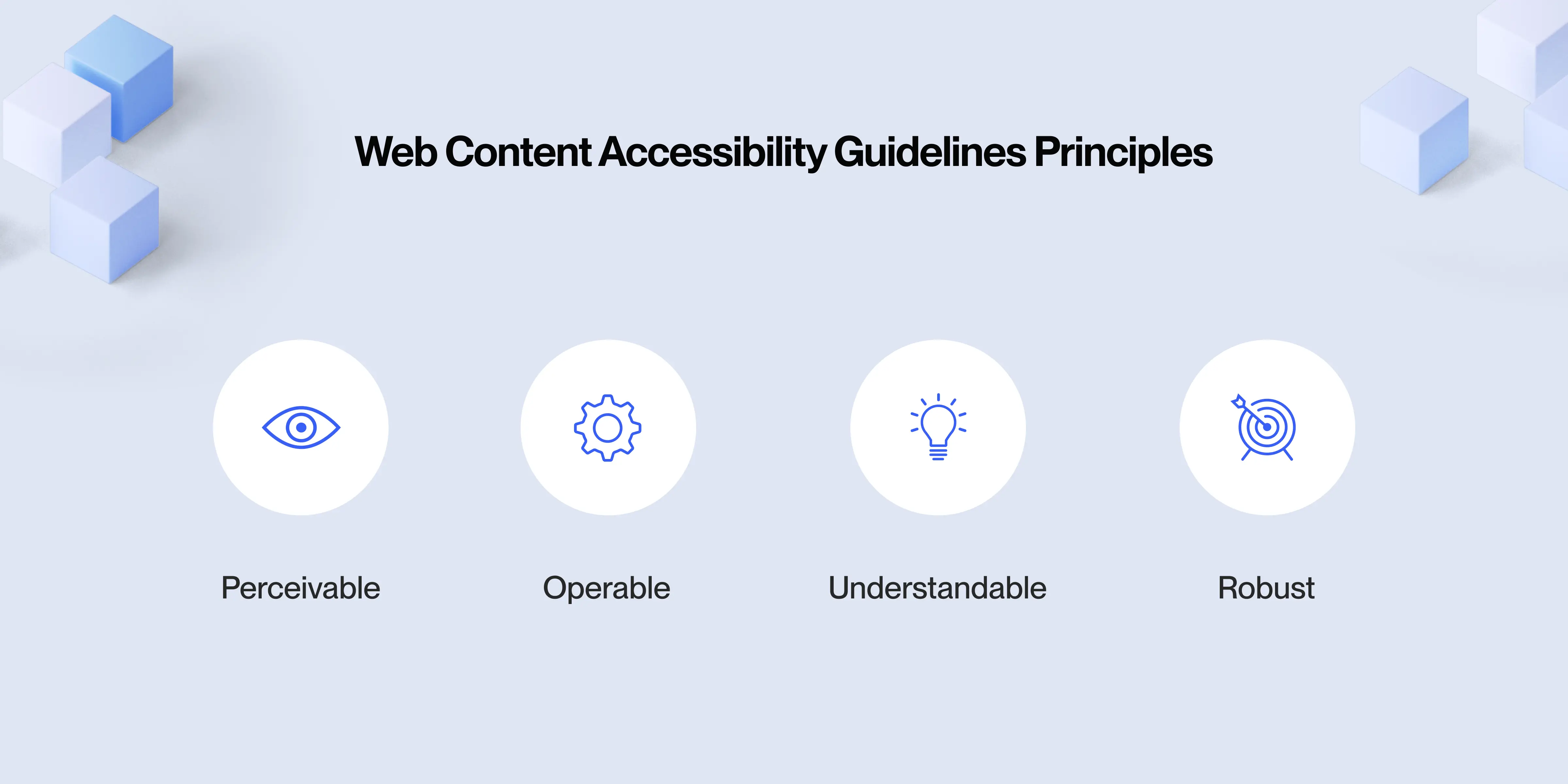
1. Perceivable
Information and user interface components must be presentable to users in ways they perceive. This includes providing text alternatives for non-text content, creating content that can be presented in different ways without losing information or structure, and making it easier for users to see and hear content.
2. Operable
User interface components and navigation must be operable. This means that all functionalities should be available from a keyboard, users should have enough time to read and use content, and content should not cause seizures or physical reactions. It also includes making navigation and finding content easier.
3. Understandable
Information and the operation of the user interface must be understandable. This includes making text readable and understandable, making content appear and operate in predictable ways, and helping users avoid and correct mistakes.
4. Robust
Content must be robust enough to be interpreted reliably by all users, including those who use assistive technologies. As technologies evolve, the content should remain accessible by adhering to testable success criteria.
WCAG has different levels of conformance:
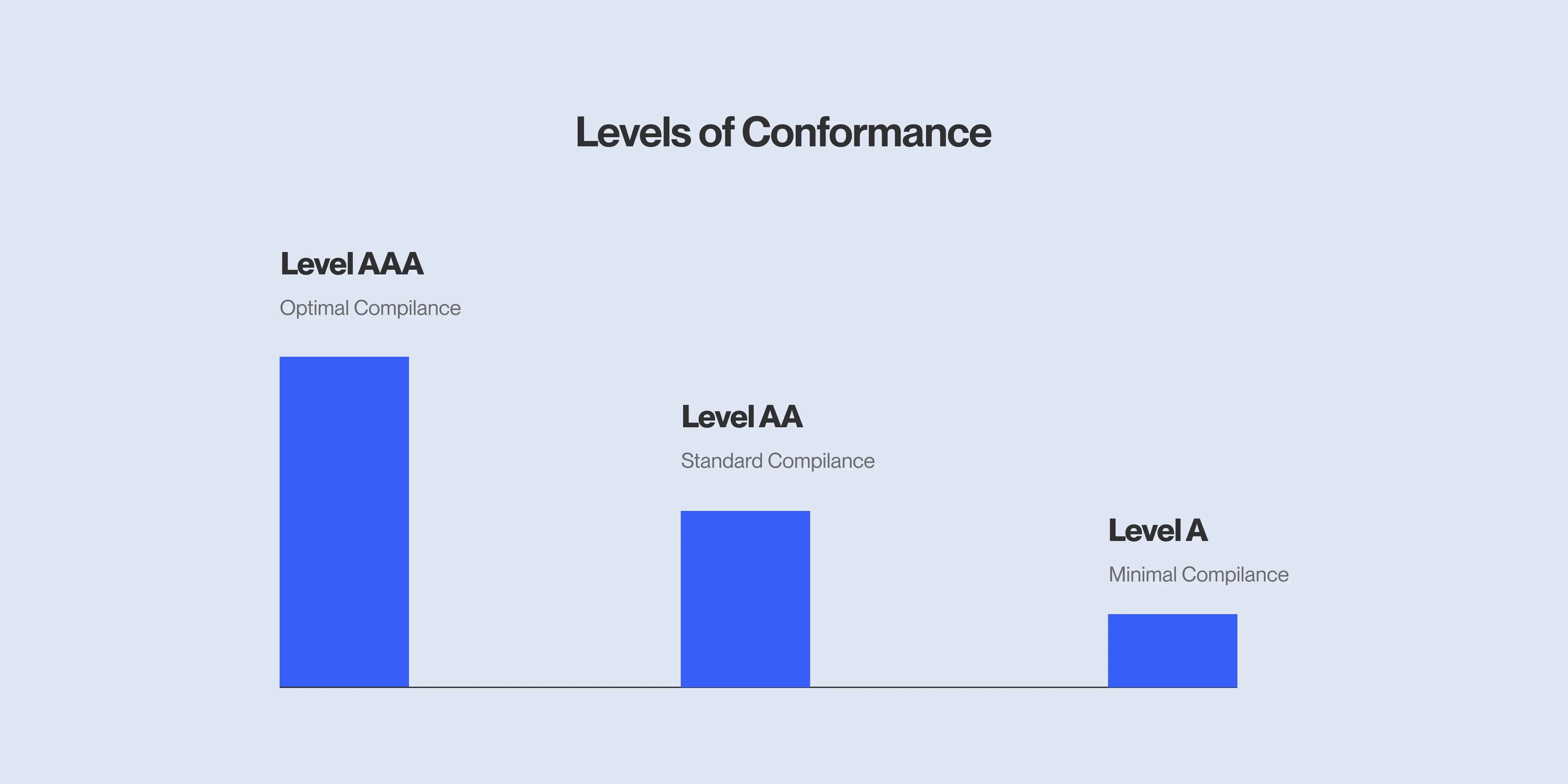
Level A: Minimal Compliance
Level A represents the minimum level of conformance. Meeting these criteria is essential for ensuring that content is accessible to users with the most significant disabilities.
Text Alternatives for non-text content (e.g., images, audio).
Keyboard Accessibility - all functionality is accessible via a keyboard.
Navigable - providing ways to help users navigate, find content, and determine where they are.
Challenges - content may still present significant accessibility issues for many users even if it meets Level A criteria.
Level AA: Mid-Range Compliance
Level AA is the most commonly referenced conformance level and is considered acceptable for most organizations and websites. It addresses the major and common barriers to accessibility by meeting the Level AA success criteria outlined in WCAG 2.0.
Contrast: ratio of at least 4.5:1 for text and images of text.
Resizable Text - text can be resized up to 200% without loss of content or functionality.
Input Assistance: providing labels and instructions when content requires user input.
Challenges: while Level AA compliance significantly improves accessibility, some users, particularly those with more severe or complex disabilities, may still encounter difficulties.
Level AAA: Highest Compliance
Level AAA represents the highest level of accessibility. Meeting these criteria ensures the broadest access to content for people with disabilities.
Contrast (Enhanced): a contrast ratio of at least 7:1 for text and images of text.
Sign Language: providing interpretation for all pre-recorded audio content in synchronized media.
Enhanced Keyboard Access: extending keyboard accessibility and functionality.
Challenges: achieving Level AAA compliance is often challenging and impossible for all content types. Due to the complexity and resource requirements, it is also not always feasible for every organization to implement these criteria.
Is WCAG The Same As ADA?
No, WCAG (Web Content Accessibility Guidelines) and ADA (Americans with Disabilities Act) are not the same, though they are related in their goal of ensuring accessibility for people with disabilities.
Web Content Accessibility Guidelines (WCAG)
The purpose of WCAG is to provide guidelines for making web content accessible to people with disabilities.
Jurisdiction: developed by the World Wide Web Consortium (W3C)
WCAG, in scope, focuses on web content, including websites, web applications, and other digital content.
Structure: the guidelines are organized into principles, guidelines, success criteria, and techniques, which are categorized into three conformance levels (A, AA, AAA).
Web content developers, web authoring tool developers, and evaluation tool developers primarily use WCAG standards to ensure accessibility and avoid legal retribution for inaccessible websites.
Versions: WCAG has different versions, with WCAG 2.0 and WCAG 2.1 being the most widely used and WCAG 2.2 in development.
Web technologies such as HTML, CSS, SVG, PNG, PDF, Flash, and JavaScript are used to create accessible web content, including static web pages, synchronized media presentations, and dynamic web applications, following the criteria and requirements of WCAG 2.0.
Americans with Disabilities Act (ADA)
The purpose of the ADA is a civil rights law that prohibits discrimination against individuals with disabilities in all areas of public life, including jobs, schools, transportation, and all public and private places open to the general public.
Jurisdiction: the United States Congress enacted and signed into law in 1990.
The ADA is broader in scope than WCAG. It covers a wide range of areas, including employment (Title I), public services (Title II), public accommodations (Title III), telecommunications (Title IV), and miscellaneous provisions (Title V).
Relation to Web Accessibility: while the ADA does not specifically detail web accessibility standards, courts and the Department of Justice (DOJ) have interpreted it to include web accessibility under Title III, which mandates that public accommodations must be accessible to people with disabilities.
Key Differences: WCAG vs. ADA
WCAG is a technical standard focused on web content, while the ADA is a broad civil rights law that addresses various accessibility issues.
WCAG is an international guideline developed by W3C, whereas the ADA is a U.S. federal law.
The ADA is enforceable by law in the United States, and organizations can face legal action if they fail to comply. WCAG is not a law, but it is often referenced in legal contexts as a standard for web accessibility.
How Do They Work Together?
In practice, many organizations use WCAG as a benchmark to ensure compliance with the ADA's requirements for web accessibility. By following WCAG guidelines, organizations can make their web content accessible and reduce the risk of ADA-related litigation.
Speaking of ADA-related litigations, even big companies have made the mistake of not implementing the rules on their websites. Here are examples of corporations which were sued in the US: https://www.levelaccess.com/blog/title-iii-lawsuits-10-big-companies-sued-over-website-accessibility/
Who Can Help Companies and Public Sector Organizations to Incorporate WCAG Regulations?
Several types of professionals and organizations can assist companies and public sector entities in incorporating WCAG regulations and ensuring their digital products and websites are accessible:
Accessibility Tools and Software Providers
These providers offer various tools and software solutions to help identify and fix accessibility issues. They can also ensure the technology is tested for interoperability with users' assistive technology, providing functionality beyond those offered by mainstream user agents.
Screen readers, automated testing tools, and browser plugins can help identify and fix accessibility issues.
Companies like Deque Systems, Siteimprove, and Axe provide tools and services for accessibility testing and remediation.
Accessibility Consultants
Specialized Accessibility Consultants can provide expert advice, conduct accessibility audits, and recommend specific changes to comply with WCAG standards.
General IT and Web Development Consultants with broader IT and web development expertise can integrate accessibility best practices into their services.
Full-Service Digital Agencies - agencies that offer comprehensive web development services often include accessibility as part of their design and development process.
Accessibility-Focused Agencies that specialize in creating accessible digital products and websites.
Accessibility Training Providers
Companies offering training programs on digital accessibility can educate your team on WCAG guidelines and best practices.
Online courses, workshops, and certifications are available from various organizations and educational institutions.
Non-Profit Organizations and Advocacy Groups
Organizations like the Web Accessibility Initiative (WAI) provide resources and guidance on implementing WCAG standards.
Local disability advocacy groups can offer insights and feedback on accessibility from the perspective of users with disabilities.
Internal Teams
In-house Web Developers and Designers should be trained in accessibility standards and best practices.
Content Creators and Editors responsible for creating and managing web content should be knowledgeable about making content accessible.
Summary
Understanding these levels helps organizations prioritize making web pages and other digital content accessible. While Level A addresses the most critical barriers, Level AA is the most practical and commonly pursued standard. Level AAA, while ideal, may not always be achievable for every website or application. Nonetheless, striving towards higher levels of conformance ensures broader accessibility and inclusivity.
Adhering to Web Content Accessibility Guidelines helps create a more inclusive web environment and can benefit SEO, improve site usability for all users, and ensure compliance with various legal requirements.
Companies should proactively work on making their websites and digital products compliant with WCAG standards by the 2025 deadline to avoid these consequences.
This includes conducting accessibility audits, implementing necessary changes, and continuously monitoring and maintaining accessibility compliance.
SERVICES YOU MAY BE INTERESTED IN
Other Posts Related to Performance Improvement
Learn how we have managed to aid business initiatives around software products
.jpg)
Boosting Web Accessibility with WCAG Web Audit Tools and Plugins
If you would like to scan your website to determine what needs to be changed, you can start by using free and paid (but not expensive) online tools and plugins. By conducting an audit, you can determine whether your IT team can implement changes or if you need external support.

Leveraging WCAG to Build Inclusive Investor Portals in Asset Management
WCAG is a recognized standard providing a framework for creating accessible digital content. By June 28, 2025, all companies within the EU should incorporate it.

WCAG and The Future of Accessibility in Asset Management: Trends to Watch
Accessibility is becoming a critical priority across industries, and the asset management sector is no exception. Embracing inclusive practices is essential for engaging a diverse client base and meeting the growing legal and regulatory accessibility requirements, including accessibility regulations.

The Critical Importance of Consistency in Design Systems
In the fast-paced world of digital product development, maintaining a consistent design system is not merely an aesthetic preference but a fundamental necessity for creating consistency and efficiency across design teams.
We know how valuable is your time.
We guarantee that we will not waste it
Let’s talk about your project - we will convince you that we have right people, skills and experience.
